| Author |
Topic |
|
stylishjm
Starting Member
17 Posts |
 Posted - 2012-02-29 : 11:20:08 Posted - 2012-02-29 : 11:20:08
|
| We have software for table management and reservations used in restaurants.All of the information on the customer is split up into different tables ie:company.customers - basic information including last visit etccompany.customersphone - home and work telephone numberscompany.customersaddress - home and work addrescompany.customersnotes - misc notes from VIP status to preferanceseach of these tables then has various columns ie:TABLE company.customersCOLUMN firstnameCOLUMN lastnameCOLUMN middlenameCOLUMN customerguidCOLUMN guidTABLE company.customersphoneCOLUMN workphoneCOLUMN homephoneCOLUMN mobileCOLUMN customerguidCOLUMN guidAll of the tables have a column called CustomerGuid which link to the specific customer.How would I export all information from all of these tables and match up the customers to their relevant details? |
|
|
webfred
Master Smack Fu Yak Hacker
8781 Posts |
 Posted - 2012-02-29 : 11:43:42
Posted - 2012-02-29 : 11:43:42
|
What do you mean when you say "export"?Why do have a table customersphone that way?
No, you're never too old to Yak'n'Roll if you're too young to die. |
 |
|
|
stylishjm
Starting Member
17 Posts |
 Posted - 2012-02-29 : 11:47:04
Posted - 2012-02-29 : 11:47:04
|
| Sorry just realised I may have put this in the wrong section!But anyway, I'm using Microsoft SQL Server Management 2005, and using the syntax I can export as a CSV.What do you mean by "Why do have a table customersphone that way?" |
 |
|
|
webfred
Master Smack Fu Yak Hacker
8781 Posts |
 Posted - 2012-02-29 : 12:01:04
Posted - 2012-02-29 : 12:01:04
|
If there is only a one to one relationship then you don't need a second table. Just place the columns in the customers table.For a one to many relationship the customersphone table would have column phonenumber and phonetype and then for each phonetype a new row in the table. That's why I asked.
No, you're never too old to Yak'n'Roll if you're too young to die. |
 |
|
|
stylishjm
Starting Member
17 Posts |
 Posted - 2012-02-29 : 12:05:54
Posted - 2012-02-29 : 12:05:54
|
| Oh yes, sorry it is like that. I've just posted a quick example with made up column names. Exact Table/column names:QsrUser.CustomersTitleFirstNameLastNameEmailAddressCustomerGuidGuidQsrUser.CustomerAddressesAddress1Address2CityStatePostalCountryCustomerGuidGuidQsrUser.CustomerNotesNoteCustomerGuidGuidQsrUser.CustomerCareBirthdaySpouseBirthdayAnniversaryCustomerGuidGuidQsrUser.CustomerPhonesPhoneTypePhoneNumberExtensionCustomerGuidGuidI've only displayed column names that I need, there are more |
 |
|
|
webfred
Master Smack Fu Yak Hacker
8781 Posts |
 Posted - 2012-02-29 : 12:37:29
Posted - 2012-02-29 : 12:37:29
|
So what you need is a SELECT statement and then for example an export to csv file via bcp.Do you really need a join into only one file?Is it ok if a customer has for example a homephone and a mobilphone that the SELECT will output two rows?There are questions...Can you give some example data and the wanted result so we don't have to guess about so many things?
No, you're never too old to Yak'n'Roll if you're too young to die. |
 |
|
|
X002548
Not Just a Number
15586 Posts |
|
|
stylishjm
Starting Member
17 Posts |
 Posted - 2012-03-01 : 04:58:24
Posted - 2012-03-01 : 04:58:24
|
quote:
Originally posted by X002548
something likeCREATE VIEW myView99AS SELECT * FROM company.customers c LEFT JOIN company.customersphone p ON c.[GUID] = p.[GUID] LEFT JOIN company.customersaddress a ON c.[GUID] = a.[GUID] LEFT JOIN company.customersnotes n ON c.[GUID] = n.[GUID] GO DECLARE @cmd varchar(8000)SET @cmd = 'bcp dbnbame.dbo.myView99 out d:\temp.dat -S<servername> -T -c'EXEC master..xp_cmdshell @cmdGO Brett8-)Hint: Want your questions answered fast? Follow the direction in this linkhttp://weblogs.sqlteam.com/brettk/archive/2005/05/25/5276.aspxWant to help yourself?http://msdn.microsoft.com/en-us/library/ms130214.aspxhttp://weblogs.sqlteam.com/brettk/http://brettkaiser.blogspot.com/
Hello,Yes that looks like something that may work.Would you be able to explain how it works, and what bits mean such as the "c" at the end of "FROM company.customers c" |
 |
|
|
stylishjm
Starting Member
17 Posts |
 Posted - 2012-03-01 : 05:13:43
Posted - 2012-03-01 : 05:13:43
|
In fact, it almost works, although every value is showing NULL in the joined columns. Everything from the Company.customers and GUID is displaying though.Is this because I didnt specifically include those, in the SELECT statement even if I used "*".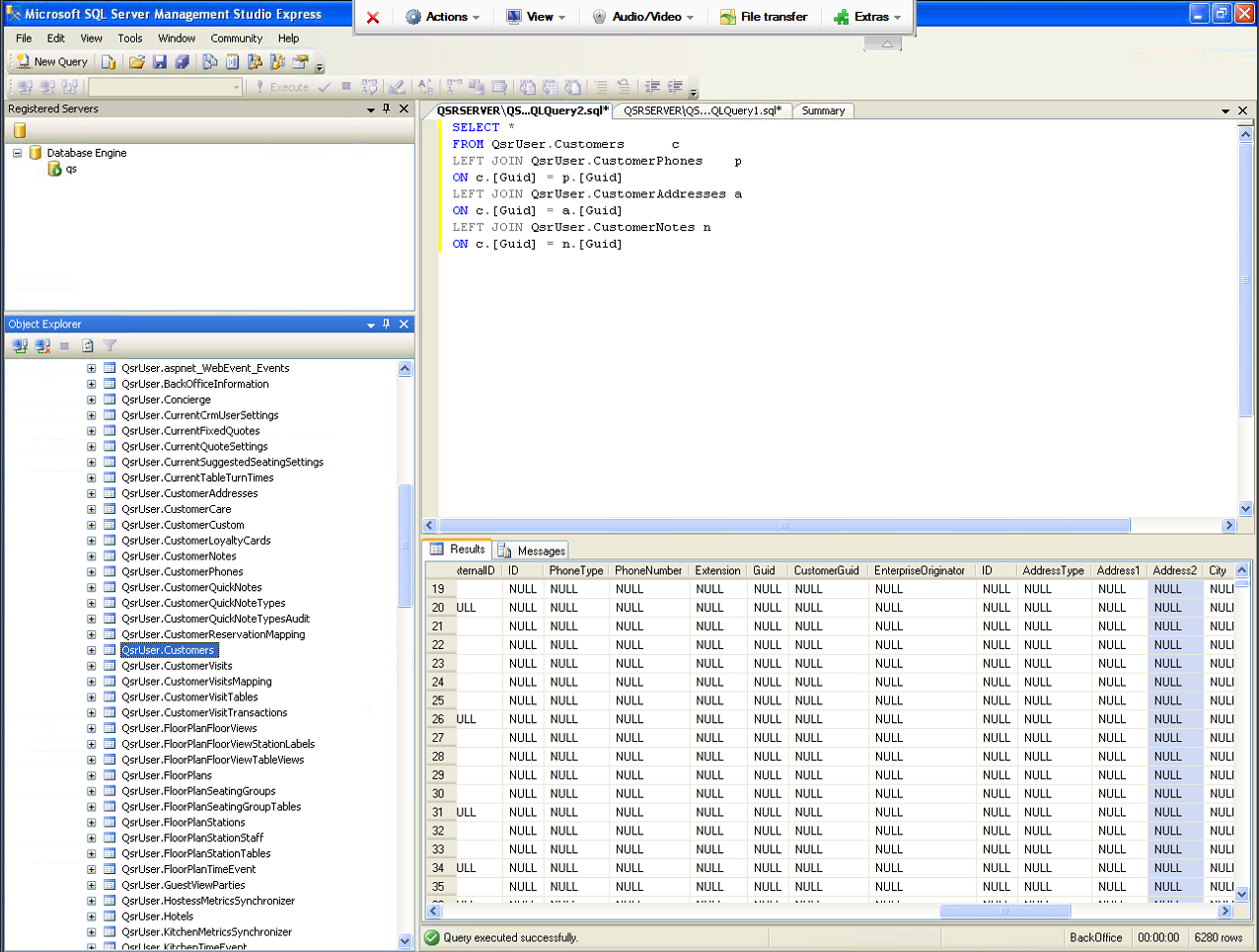 Would I have to do something like:SELECT QsrUser.Customers.Firstname, QsrUser.Customers.Lastname, QsrUser.Customers.Email, QsrUser.CustomerPhones.Phonetype, QsrUser.CustomerPhones.Phonenumber ? Would I have to do something like:SELECT QsrUser.Customers.Firstname, QsrUser.Customers.Lastname, QsrUser.Customers.Email, QsrUser.CustomerPhones.Phonetype, QsrUser.CustomerPhones.Phonenumber ? |
 |
|
|
webfred
Master Smack Fu Yak Hacker
8781 Posts |
 Posted - 2012-03-01 : 07:39:16
Posted - 2012-03-01 : 07:39:16
|
Just a shot:replace [Guid] with [CustomerGuid] in the ON clauses
No, you're never too old to Yak'n'Roll if you're too young to die. |
 |
|
|
stylishjm
Starting Member
17 Posts |
 Posted - 2012-03-01 : 09:03:36
Posted - 2012-03-01 : 09:03:36
|
| hello, yes It was my mistake.The Guid was completely random for each tableThe Customer Guid was also not present in the QsrUser.Customers table so there was no way of linking that table to the others.I checked the ID column and realised they all matched up through that!All resolved now, thank you both for your help! |
 |
|
|
webfred
Master Smack Fu Yak Hacker
8781 Posts |
 Posted - 2012-03-01 : 09:13:29
Posted - 2012-03-01 : 09:13:29
|
cool 
No, you're never too old to Yak'n'Roll if you're too young to die. |
 |
|
|
X002548
Not Just a Number
15586 Posts |
|
|
|

